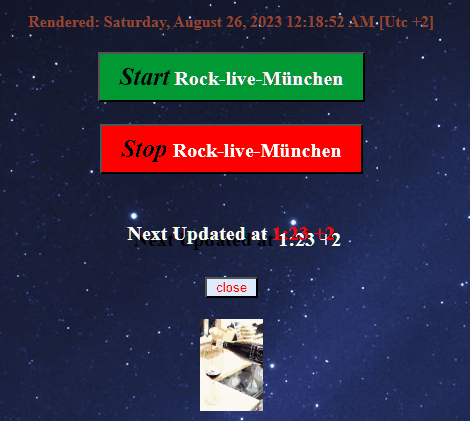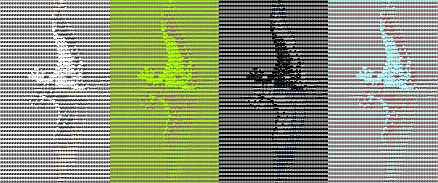1
TEA 4 Tous / How to calculate flexible vacation days, and moor
« le: mars 26, 2024, 17:35:46 pm »
cls
" 1 Sripte"
"==========================================="
""
"Use each script individually"
" - How to calculate flexible vacation days"
" - What season is it now?"
" - Find left day(s) of the Year active"
""
"==========================================="
""
" How to calculate flexible vacation days"
" For:"
" - Ash Wednesday,"
" - Easter,"
" - The first Advent Day"
" there are other days like this in the year ..... "
""
"Us PowerShell any version"
# We are in 2024.
$YYYY = (Get-Date).Year
# this is the 1. fool luna, the reel luna year at this moment is the ....
""
""
" "" The reel Luna Year at this moment is for the: "" " + ($yyyy-1)
" If the "" Men "" (Luna-Month-Name) is equale at the "" Nisannu """
" and "" Hemera "" (Luna-Day) is the first-day = 1;"
" The year will by crow to the next "" Etos "" (Year) = "" $YYYY "" "
""
""
" Tis exemple works only for 2024, of the Luna/ Earth Kalender"
""
""
$Ash_Wednesday = '14-02-2024'
$ts1 = New-TimeSpan -Start $date_full_luna -End $cendre
$Ash_Wednesday2 = (Get-Date $date_full_luna).AddDays($ts1.Days).ToString("ddd d MMM yyyy")
"--------------------------------------------"
" " + $Ash_Wednesday2 + " "" Get Ash Wednesday $YYYY """
"--------------------------------------------"
$date_full_luna = Get-Date "11 - 01 - $YYYY"
$date_easter = (Get-Date $date_full_luna).AddDays(80).ToString("ddd d MMM yyyy")
"-------------------------------------------"
" " + $date_easter + " "" Get Easter for $YYYY """
"-------------------------------------------"
""" The Kalendar cycle start, ordone par Rom """
$first_advent = '01-12-2024'
$ts = New-TimeSpan -Start $date_full_luna -End $first_advent
$first_advent = (Get-Date $date_full_luna).AddDays($ts.Days).ToString("ddd d MMM yyyy")
"----------------------------------------------------"
" " + $first_advent + " "" Get the first Advent-Day $YYYY """
"----------------------------------------------------"
""
" - Tat's all - "
"Arenas 25 March 2024"
"================================="
"Us only the yellow champs"
Luna Kalender for Excel
Rapport-luna-earth-march-2024
Rapport-luna-earth-april-2024
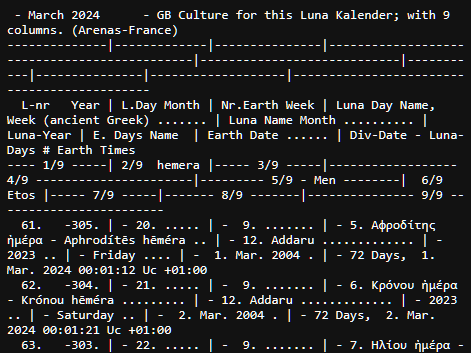
" 2 Another script"
"==========================="
"What season we have now ?"
"Us also PawerShell, any version."
Cls
$Date = Get-Date
Function Get-Season([datetime]$Date){
If (!$Date) {$Date = Get-Date}
#If date was not provided, assume today.
# The dates are obviously not exactly accurate and are best guesses
$Spring = Get-Date -Day 20 -Month 03 -Year $Date.Year
$Summer = Get-Date -Day 21 -Month 06 -Year $Date.Year
$Autumn = Get-Date -Day 22 -Month 09 -Year $Date.Year
$Winter = Get-Date -Day 21 -Month 12 -Year $Date.Year
$Season = switch($Date) {
{($_ -lt $Spring)} {"Winter";Break}
{($_ -lt $Summer)} {"Spring";Break}
{($_ -lt $Autumn)} {"Summer";Break}
{($_ -lt $Winter)} {"Autumn";Break}
{($_ -ge $Winter)} {"Winter"}
}
"{0:d} is in season {1}" -f $Date,$Season
}
""
"------------------------------"
Get-Season
"------------------------------"
""
"================================="
" 3 Find the past days of 2 dates"
cls
""
""
" Synopsys 1 : Find left day(s) of the Year active"
""
"-------------------------------------------------"
""" Study from: ** 2023 oct. 14, from arenas. ** """
"-------------------------------------------------"
""
" Days of Year ""minus"" Day of Year
= Days of Year ""minus"" Day of Year
-eq left Days for the Year active,
as one Liner"
""
"The whole calculation process"
" " +[string]([datetime]'12/31' - [datetime]'1/1' | % days) + " - " + [string](Get-Date).dayofyear`
+ " = "" left Day(s) for "" " + [string](Get-Date).year + ", " +(((Get-Date).dayofyear) - `
(([datetime]'12/31' - [datetime]'1/1') | % days))+ " Days"
""
" Rigth ? "
""
""" Or """
"Short version"
""
$xday_left_year = ((Get-Date).dayofyear) - (([datetime]'12/31' - [datetime]'1/1') | % days)
$xday_left_year
""
" 1 Sripte"
"==========================================="
""
"Use each script individually"
" - How to calculate flexible vacation days"
" - What season is it now?"
" - Find left day(s) of the Year active"
""
"==========================================="
""
" How to calculate flexible vacation days"
" For:"
" - Ash Wednesday,"
" - Easter,"
" - The first Advent Day"
" there are other days like this in the year ..... "
""
"Us PowerShell any version"
# We are in 2024.
$YYYY = (Get-Date).Year
# this is the 1. fool luna, the reel luna year at this moment is the ....
""
""
" "" The reel Luna Year at this moment is for the: "" " + ($yyyy-1)
" If the "" Men "" (Luna-Month-Name) is equale at the "" Nisannu """
" and "" Hemera "" (Luna-Day) is the first-day = 1;"
" The year will by crow to the next "" Etos "" (Year) = "" $YYYY "" "
""
""
" Tis exemple works only for 2024, of the Luna/ Earth Kalender"
""
""
$Ash_Wednesday = '14-02-2024'
$ts1 = New-TimeSpan -Start $date_full_luna -End $cendre
$Ash_Wednesday2 = (Get-Date $date_full_luna).AddDays($ts1.Days).ToString("ddd d MMM yyyy")
"--------------------------------------------"
" " + $Ash_Wednesday2 + " "" Get Ash Wednesday $YYYY """
"--------------------------------------------"
$date_full_luna = Get-Date "11 - 01 - $YYYY"
$date_easter = (Get-Date $date_full_luna).AddDays(80).ToString("ddd d MMM yyyy")
"-------------------------------------------"
" " + $date_easter + " "" Get Easter for $YYYY """
"-------------------------------------------"
""" The Kalendar cycle start, ordone par Rom """
$first_advent = '01-12-2024'
$ts = New-TimeSpan -Start $date_full_luna -End $first_advent
$first_advent = (Get-Date $date_full_luna).AddDays($ts.Days).ToString("ddd d MMM yyyy")
"----------------------------------------------------"
" " + $first_advent + " "" Get the first Advent-Day $YYYY """
"----------------------------------------------------"
""
" - Tat's all - "
"Arenas 25 March 2024"
"================================="
"Us only the yellow champs"
Luna Kalender for Excel
Rapport-luna-earth-march-2024
Rapport-luna-earth-april-2024
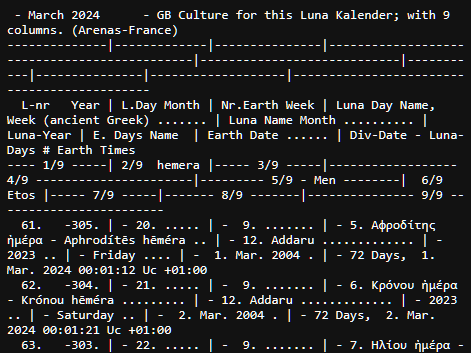
" 2 Another script"
"==========================="
"What season we have now ?"
"Us also PawerShell, any version."
Cls
$Date = Get-Date
Function Get-Season([datetime]$Date){
If (!$Date) {$Date = Get-Date}
#If date was not provided, assume today.
# The dates are obviously not exactly accurate and are best guesses
$Spring = Get-Date -Day 20 -Month 03 -Year $Date.Year
$Summer = Get-Date -Day 21 -Month 06 -Year $Date.Year
$Autumn = Get-Date -Day 22 -Month 09 -Year $Date.Year
$Winter = Get-Date -Day 21 -Month 12 -Year $Date.Year
$Season = switch($Date) {
{($_ -lt $Spring)} {"Winter";Break}
{($_ -lt $Summer)} {"Spring";Break}
{($_ -lt $Autumn)} {"Summer";Break}
{($_ -lt $Winter)} {"Autumn";Break}
{($_ -ge $Winter)} {"Winter"}
}
"{0:d} is in season {1}" -f $Date,$Season
}
""
"------------------------------"
Get-Season
"------------------------------"
""
"================================="
" 3 Find the past days of 2 dates"
cls
""
""
" Synopsys 1 : Find left day(s) of the Year active"
""
"-------------------------------------------------"
""" Study from: ** 2023 oct. 14, from arenas. ** """
"-------------------------------------------------"
""
" Days of Year ""minus"" Day of Year
= Days of Year ""minus"" Day of Year
-eq left Days for the Year active,
as one Liner"
""
"The whole calculation process"
" " +[string]([datetime]'12/31' - [datetime]'1/1' | % days) + " - " + [string](Get-Date).dayofyear`
+ " = "" left Day(s) for "" " + [string](Get-Date).year + ", " +(((Get-Date).dayofyear) - `
(([datetime]'12/31' - [datetime]'1/1') | % days))+ " Days"
""
" Rigth ? "
""
""" Or """
"Short version"
""
$xday_left_year = ((Get-Date).dayofyear) - (([datetime]'12/31' - [datetime]'1/1') | % days)
$xday_left_year
""